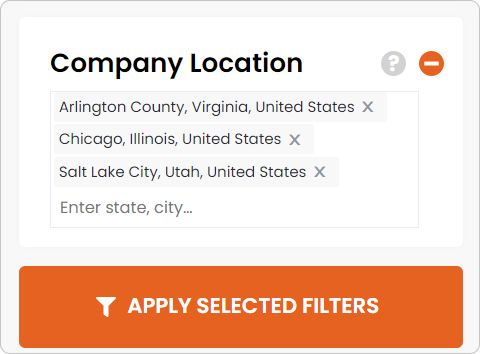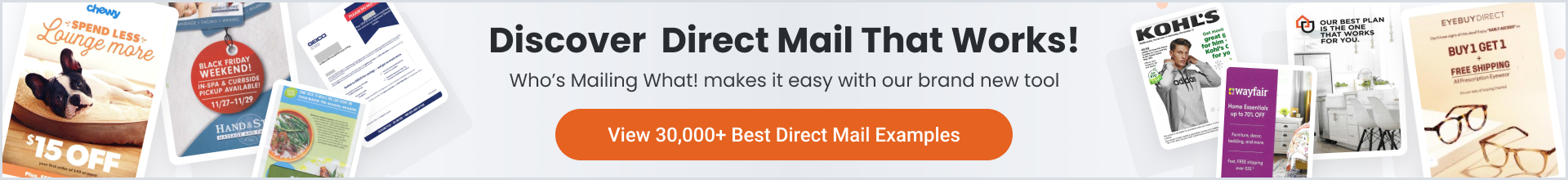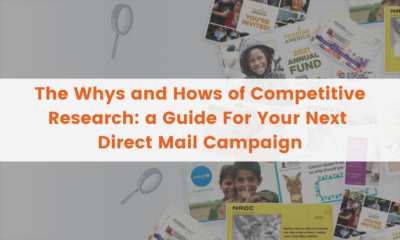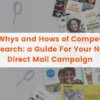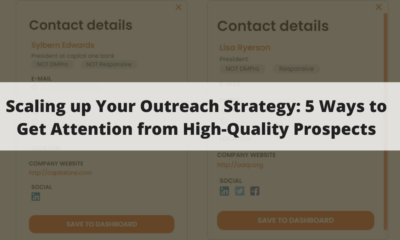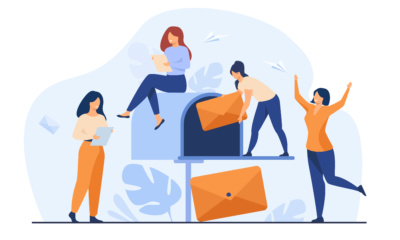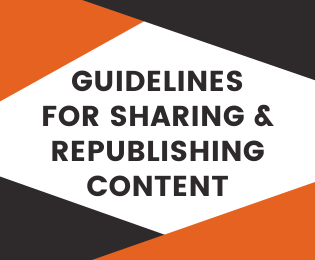WMW! NEWS
What’s New at Who’s Mailing What!
Who’s Mailing What! has come a long way since the beginning of 2021. Let’s dive into what’s new we have in store for you at WMW!
Who’s Mailing What! has come a long way since the beginning of 2021.
Thanks to marketers, printers, and the U.S. Postal Service, direct mail remains a preferred engagement medium for companies everywhere. As the world continues to adapt to “the new normal” in the wake of the COVID-19 pandemic, we wanted to take a moment and acknowledge the many ways WMW! has soldiered on during these uneventful times!
Changes and Updates
We’ve made considerable changes to the platform — introduced some new features, and revamped the old ones — to ensure a smooth, performance-driven experience for WMW! members. Our goal is to become your go-to platform for all direct mail needs, whether it is competition tracking, market research, or lead generation! Let’s dive into what’s new we have in store for you at WMW!
1. Updated Mail Advertisers tab
We added Multiple filters (previously you could only search by industry and company location).
-
Mail Volume filter
If you are a small-scale printer, you’re probably not equipped to cater to companies that send a large volume of direct mail. The opposite is also true — if you have the means to cater to the sizable direct mail demands, you’d want to connect with companies working on elaborate direct mail campaigns. The Mail Volume filter helps you search for prospective companies, Large or Medium ones, that match your capabilities.
Please note that the algorithm uses a variety of parameters (and not just the quantity of the direct mail pieces!) to identify a company as a ‘large mailer’.
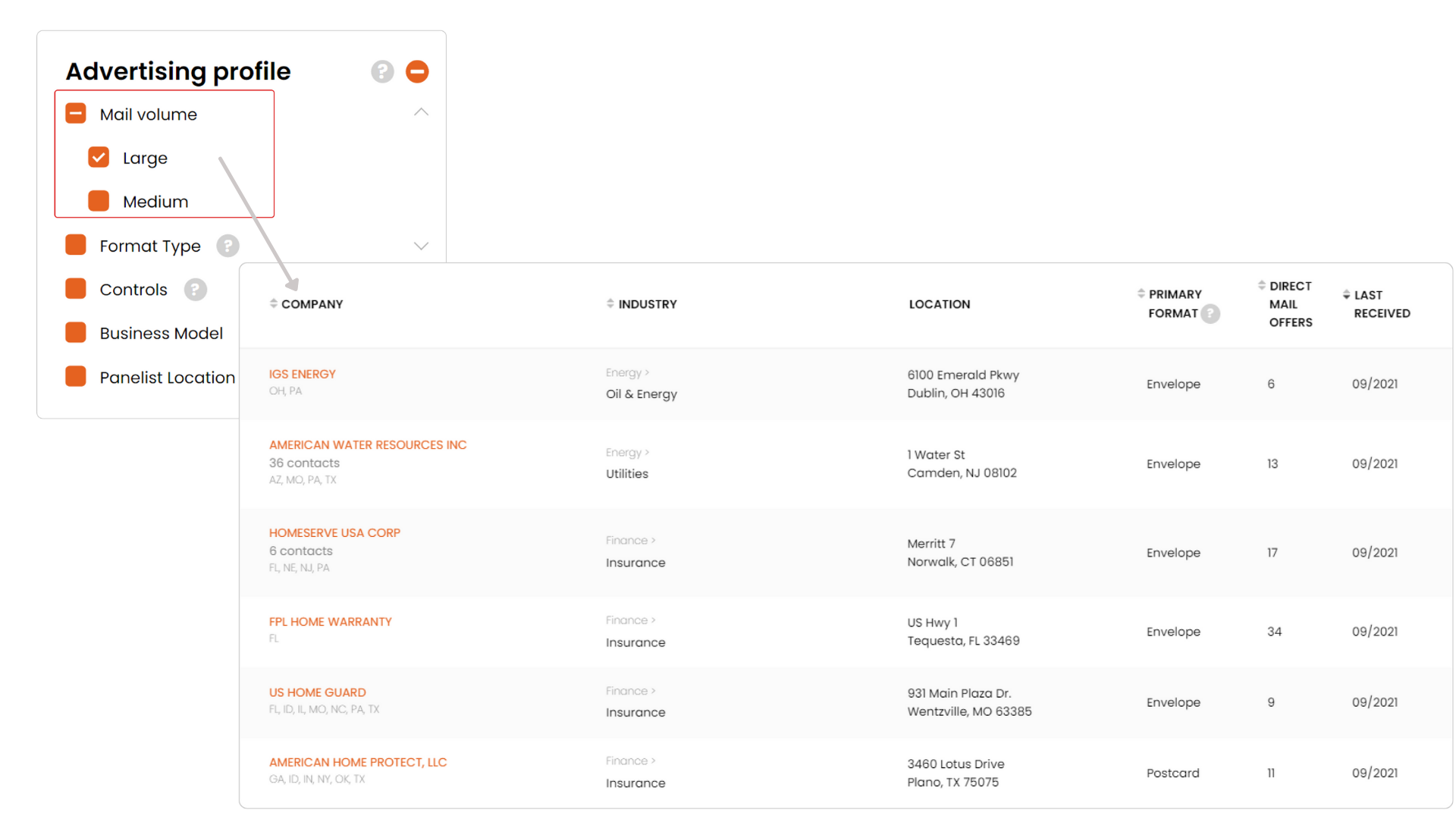
-
The Format Type filter
For direct mail service providers that focus on specific formats (envelopes or postcards, for example), the format type filter will show you a list of companies that use the type of format you’re interested in — even if they’ve used it only once! This can come in handy when you are scoping relevant leads to connect with. Further down in this article, we will talk more about how you can narrow down your search even more.
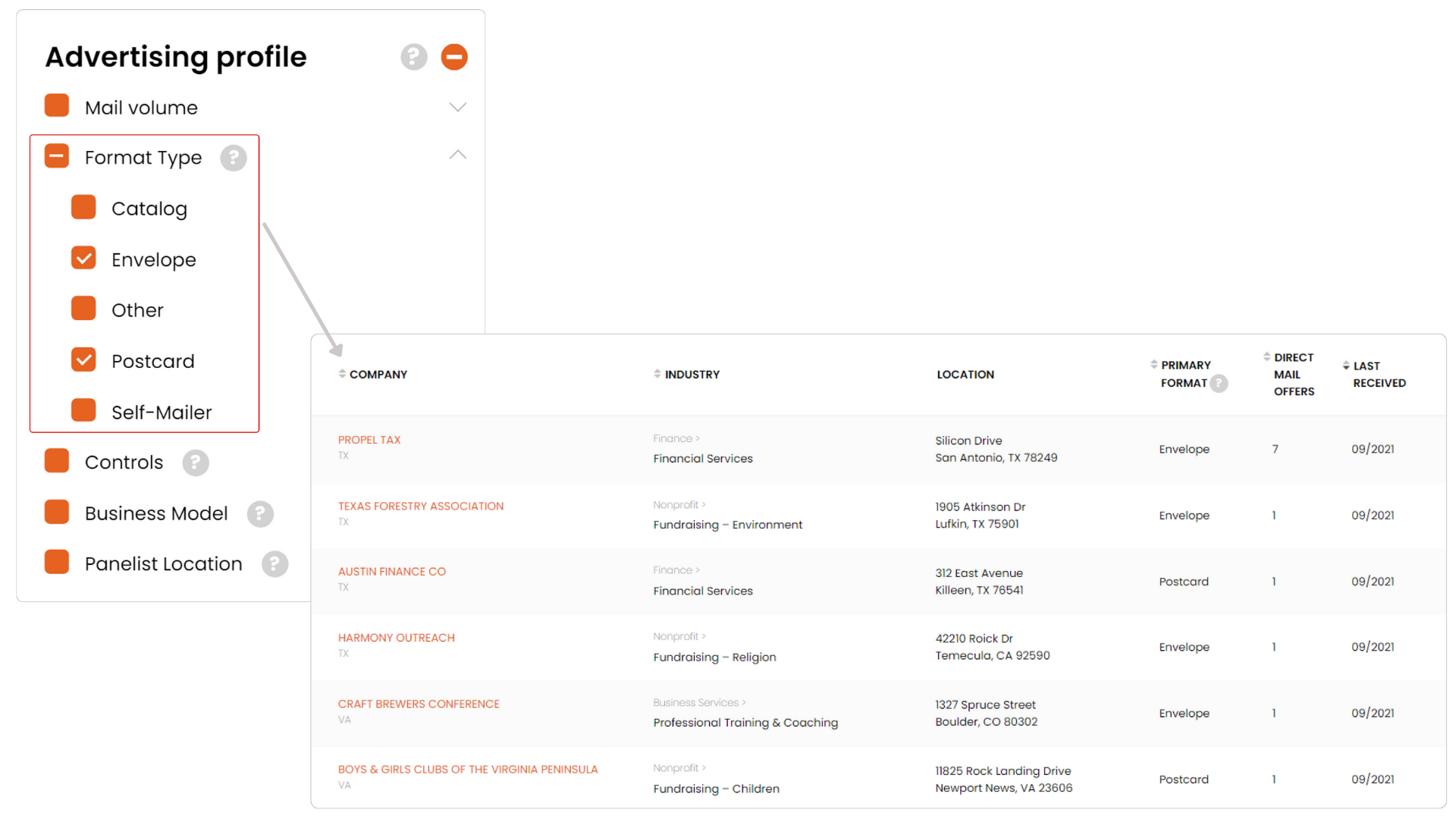
-
Control filter
The WMW! algorithm makes a note of Control (a direct mail that’s been sent several times), and Grand Control (a direct mail that’s been sent several times over a period of 3-years) for our database. By using the Control filter, you can filter companies that fulfill the criteria.
-
Business Model filter
For direct mail service providers targetting a particular type of business, WMW! now allows you to filter your search based on business to business (B2B), business to consumers (B2C), or both (B2Many).
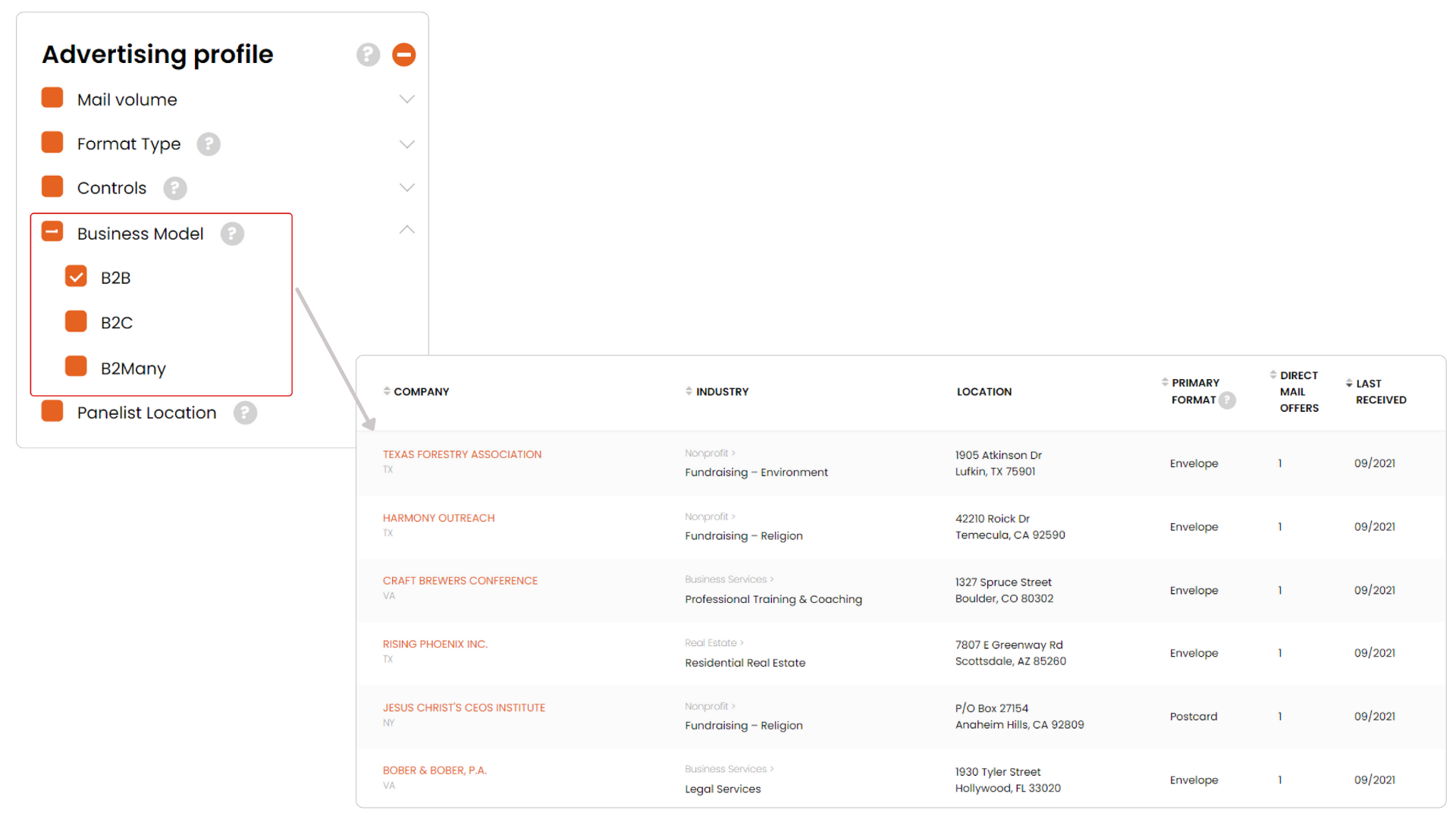
-
Panelist location filter
Just like in the Creatives tab, this filter shows the locations of our “panelists” or locations where companies send direct mail to. For example, if you’re searching for companies that target Florida and Arizona, by applying this filter, you can find companies that send direct mail to these states.
We also enhanced our sorting functionality and added 2 new columns:
- Primary format lets you sort the companies by the primary direct mail format they use. For example, Geico sends 65% envelopes, 15%postcards, 10% self-mailers, and 10% catalogs — here, the primary format is envelopes. You can apply the Primary filter alongside the Format type filter (discussed earlier) to enhance your search. So, if you’re a direct mail service provider focused on postcards looking for leads, you can use both filters together to find the top companies that use postcards as a primary format.
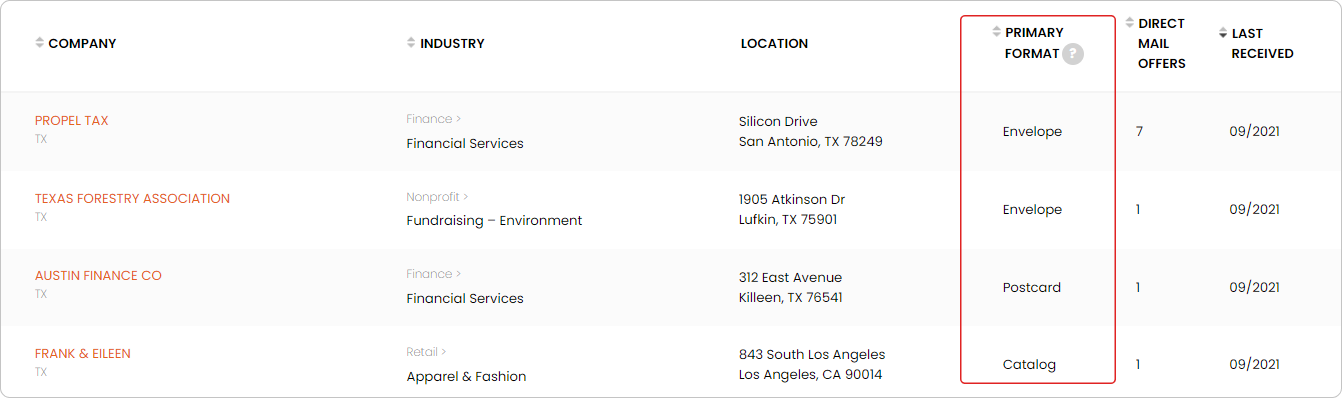
- Direct mail offers column gives you a deeper insight into the number of campaigns we have from each company in our database.
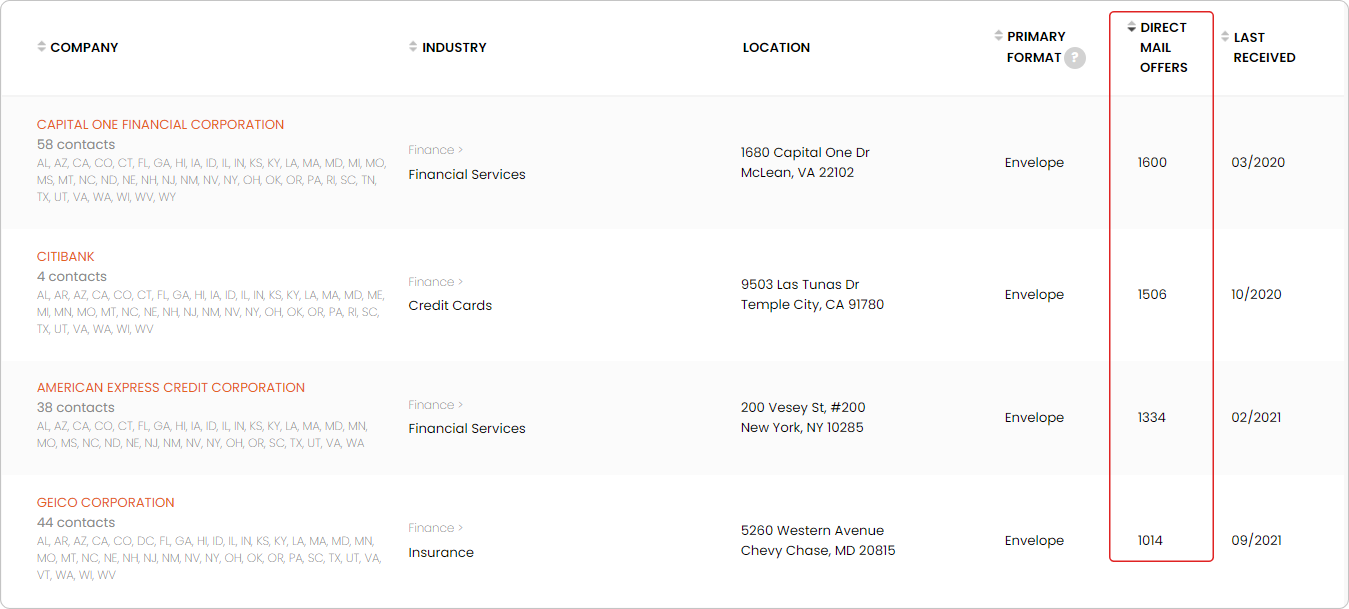
All these changes are meant to improve your search experience and extremely facilitate the search and help make it more granular.
2. New “DM Services” tab
With a comprehensive database of more than 3000 direct mail service providers (including agencies, printers, and data vendors), the DM Services is a new tab that helps you track down qualified leads for your business.
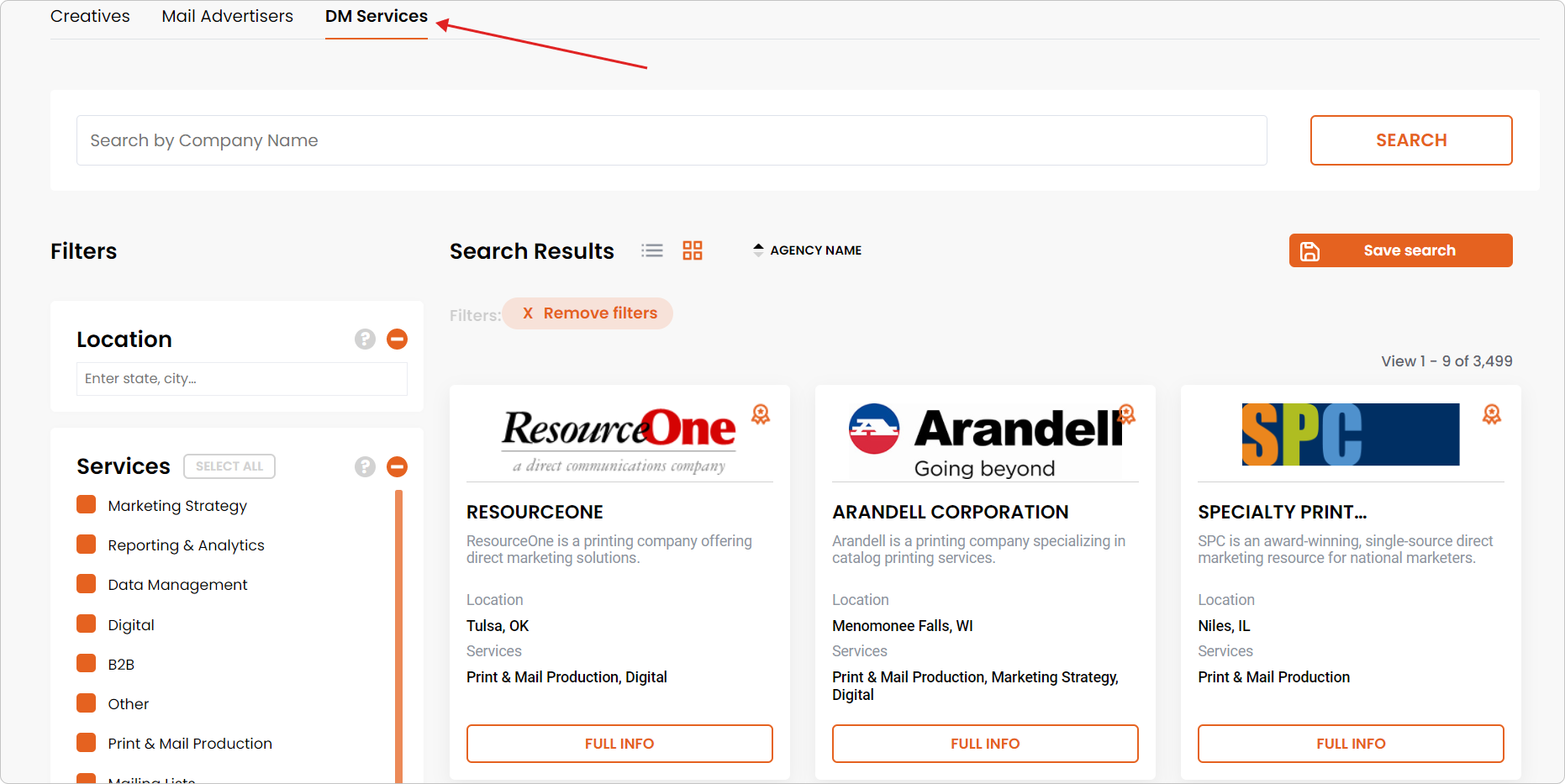
You can apply an array of filters to your search depending on the types of leads you’re exploring. For example, if you’re a printer searching for direct mail agencies, the ‘Services’ filter will help you zero in on relevant company profiles; on the other hand, the ‘Location’ filter can come in handy if you’re seeking prospecting agencies in a specific area.
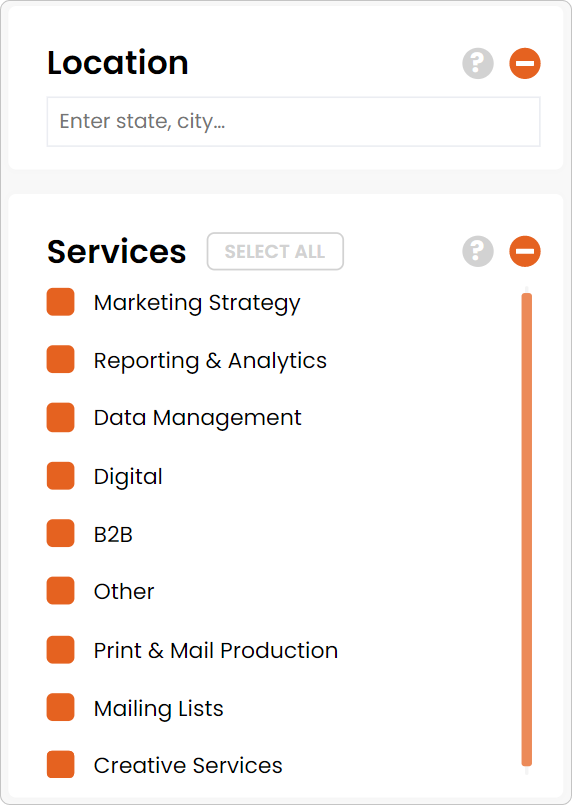
The bottom line is you receive a bird’s eye view of prospective companies with essential information like the number of employees, revenue, NAICS classifications, and contact details of decision-makers that can be saved to your dashboard for quick access.
As an Enterprise user, you can take advantage of the full-scale features of DM Services and Sales Leads. The rest of WMW! members (including free trial users) can evaluate the new tab by accessing our featured agencies.
3. Personalized automatic alerts
Recently, we announced the launch of the automated weekly notifications for WMW! members that contain personalized updates about recent activity of the advertisers you follow, new entries that match your saved search parameters, and the latest industry trends.
We started by analyzing your behavior on our platform to narrow down the companies, industries, and direct mail formats you’re interested in. For example, let’s consider that you frequently look for Envelopes in California in the Insurance industry and have saved this search query on your dashboard. In the future, you will receive an alert whenever new mail pieces that match your specific criteria are added to the WMW! database.
As a result, personalized notifications allow you to keep tabs on prospective companies and their competition directly from your inbox!
Learn more about how WMW!’s personalized notifications work and how you can adjust your settings to receive alerts that are more in tune with your interests.
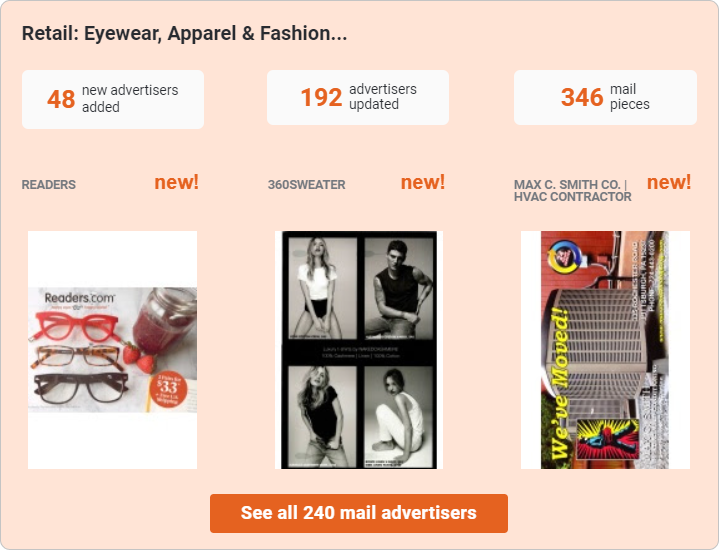
4. Affiliate program
The WMW! Affiliate Program offers a generous 20% commission for all the sales generated through your referral link. We encourage you to create content that your readers can benefit from, so they are more inclined to click on strategically placed hyperlinks leading to our platform.
For example, if you’re writing a blog post on direct marketing best practices, consider including a section on the importance of competition benchmarking, and suggest WMW! as a resource/tool for the same. This kills two birds with one stone — you provide your readers with relevant and valuable information and make money every time they make a purchase on WMW! through your referral link.
We use cookies to track your affiliate referrals, which means, even if someone uses your link, say, 30 days later, you still receive monetary credit for it. You can track your commissions and access a wide range of promotional collateral (banners, images, etc) once you sign up to WMW!’s Affiliate Program.
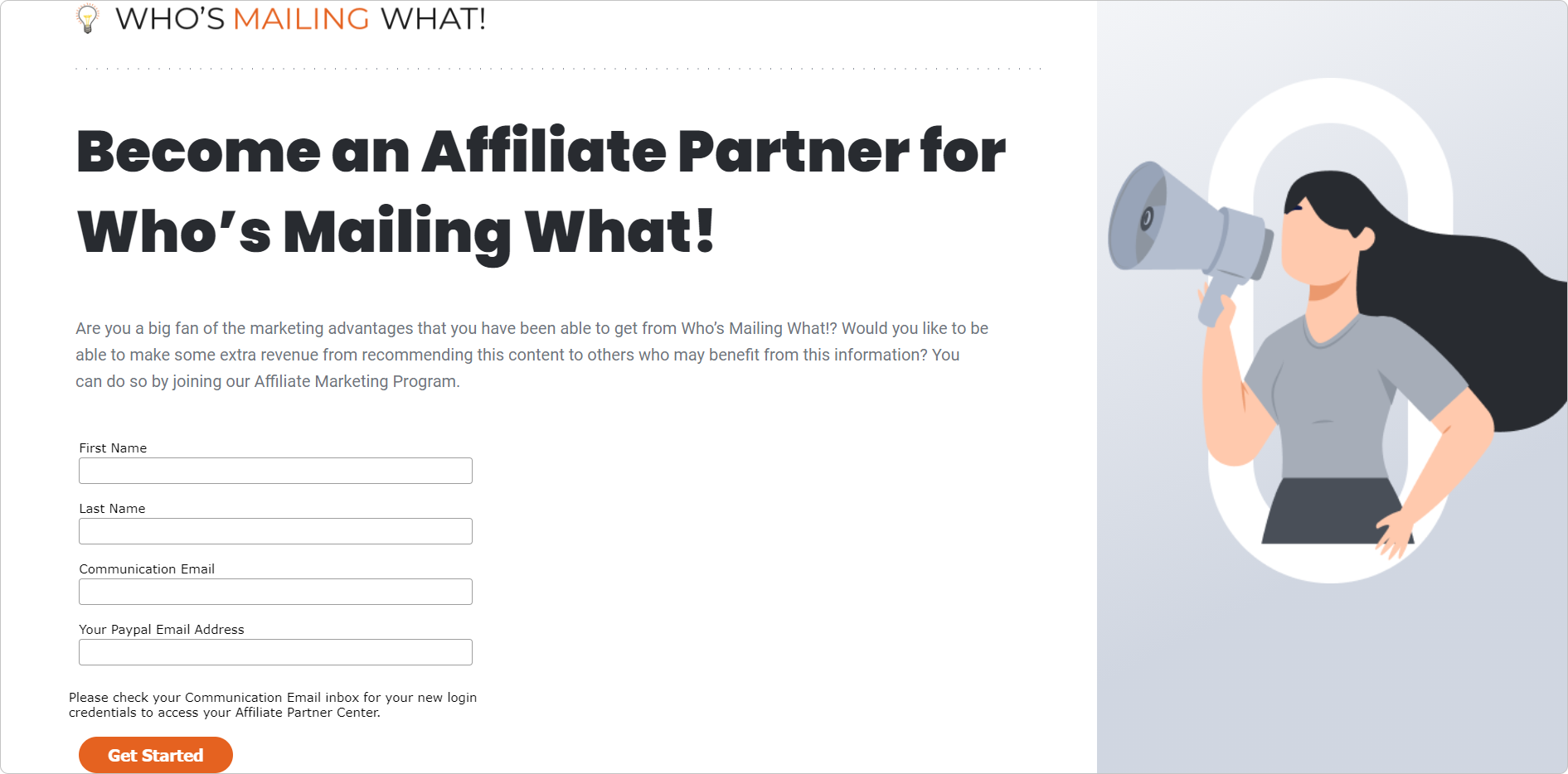
5. Free Look Up tool and “Check Your Industry” widget
With the Look Up tool, you can search and filter direct mail by specific keywords, companies, or categories. If you’re an unregistered user, this is a great opportunity to explore the many ways WMW! can be an asset to your business.
Let’s quickly go over how this feature actually works:
- Entering a keyword of your choice (“Christmas sale” in the following case) will show campaigns, and companies using the keyword.
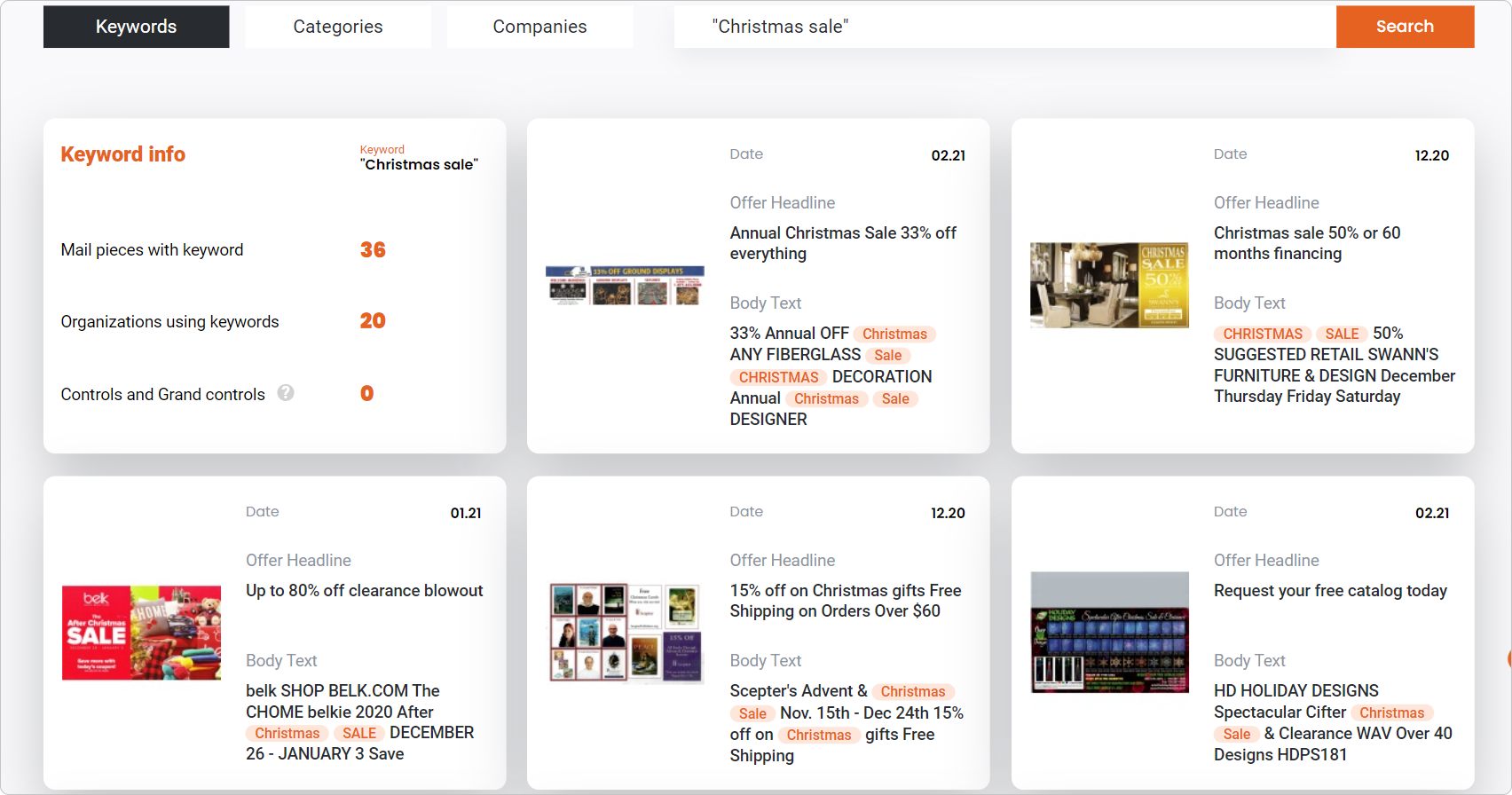
- On the other hand, if you pick an industry category like finance, non-profit, art, or business services, you can check out the latest campaigns added to this particular category.
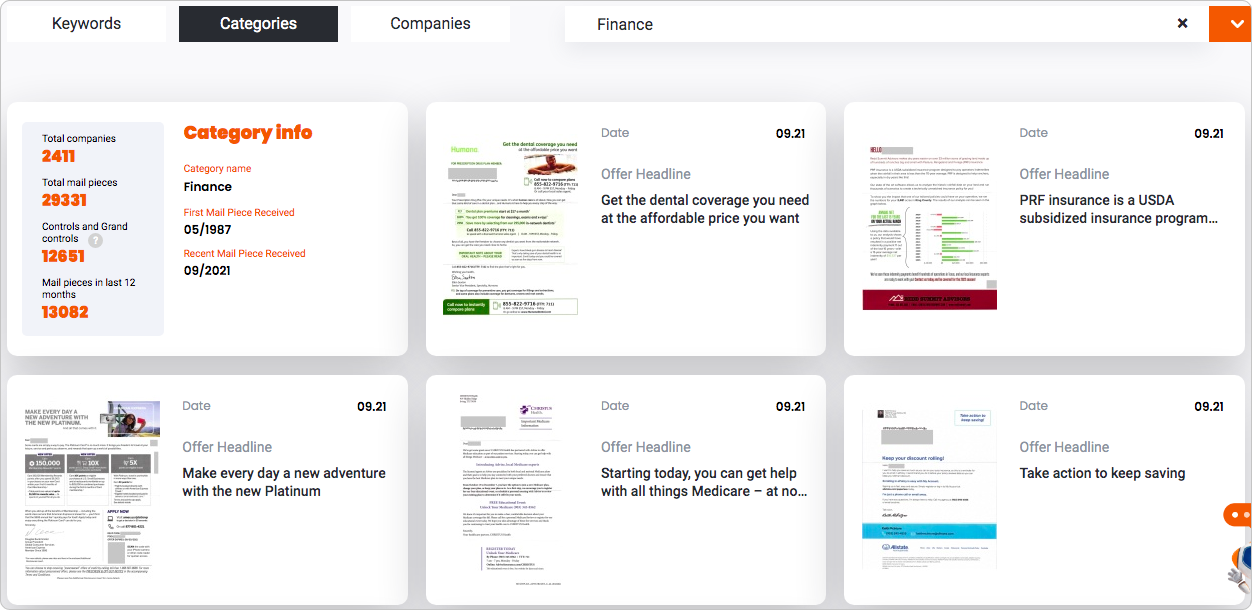
- You can also sort through direct mail campaigns based on a company domain (Google.com, for example).
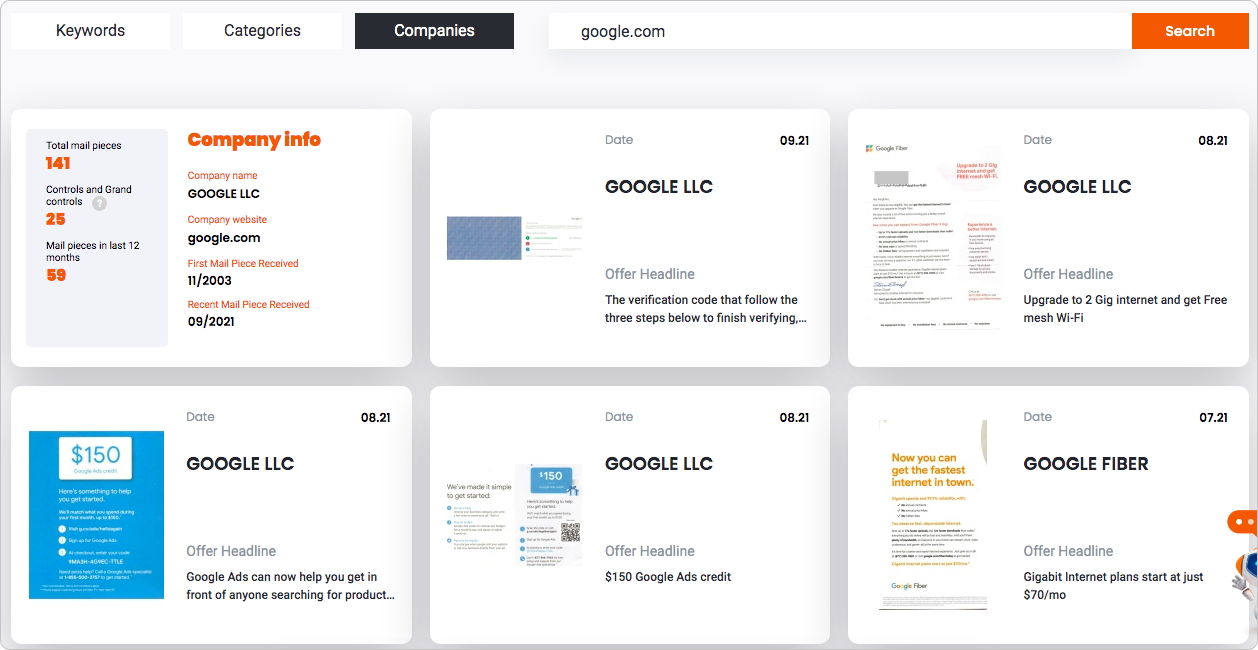
When using the category or company filters, scroll to the bottom of the page to find the ‘Map & Timeline of industry mail pieces’ section, where you can get valuable insights related to your search query. You can track the geographical distribution (for example, which states we have received direct mail pieces from) of campaigns, mail type (envelope, self-mailer, postcard, catalog, or envelope), and industry trend (volume of mail pieces received).
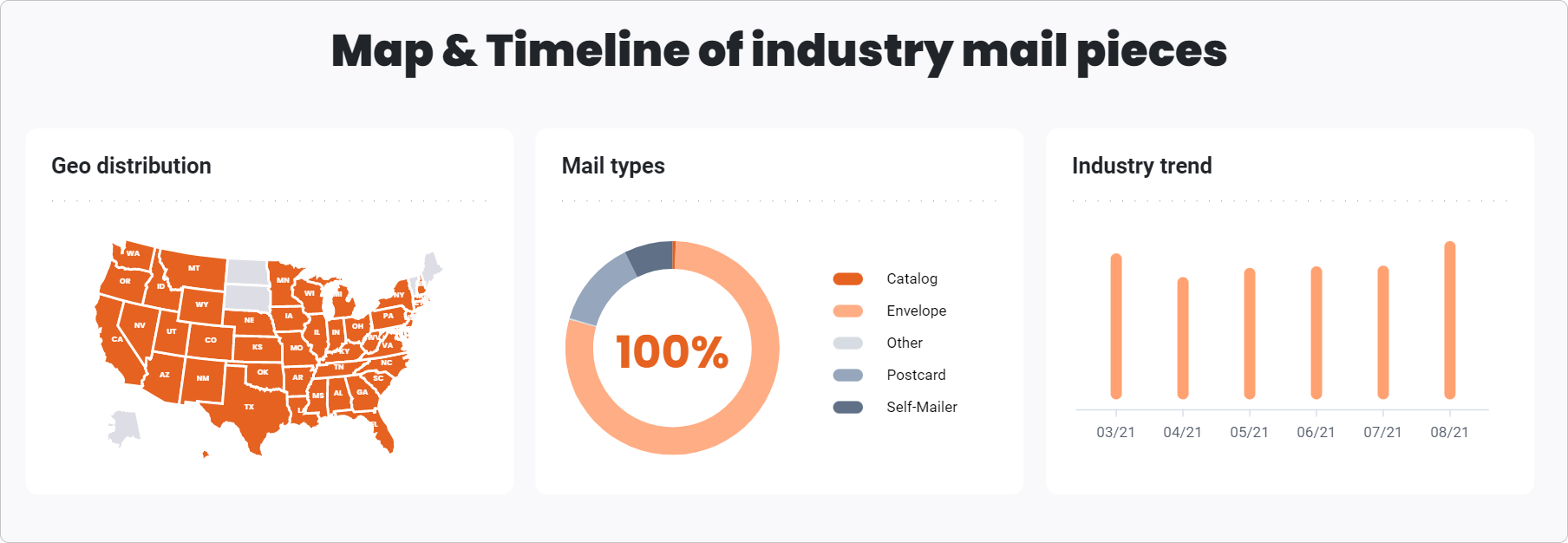
For example, if you pick the Finance category, you will see all states that we’ve received Finance-related direct mail pieces from, and the formats that marketers prefer (envelopes, in this case). You’ll also notice that the mail volume under the Finance category was significantly lower in April before gradually increasing over the succeeding months.
Following a recent revamp, WMW! allows you to embed the industry trend widget on your website that your clients can interact with.
On a similar note, when you search for Geico.com under the company tab, the algorithm will not only show you the direct mail pieces from this company but also give you a sneak peek into the industry that Geico belongs to (which is Finance, in this case).
You can enter your email to receive a PDF of a direct mail campaign that piques your interest. Alternatively, we recommend signing up for WMW! to access thousands of direct mail examples in our database.
6. Enhancement of Google-like search
We improved our search algorithm to show you better, more relevant results. The new WMW! keyword search now considers a relatively large number of parameters to determine which campaigns best match your query.
7. Performance Score
WMW! uses powerful machine learning tools to rank direct mail examples, on a scale of 1 to 100, to indicate their expected performance. The algorithm takes many factors into consideration before generating a score, including the mail piece format, copy, headline, and size of the company.
While we cannot deduce the actual, real-world outcome of every campaign, we can assess if one campaign will be more successful than the other.
You can see the performance scores of individual campaigns in the search results and on the PDF viewer page.
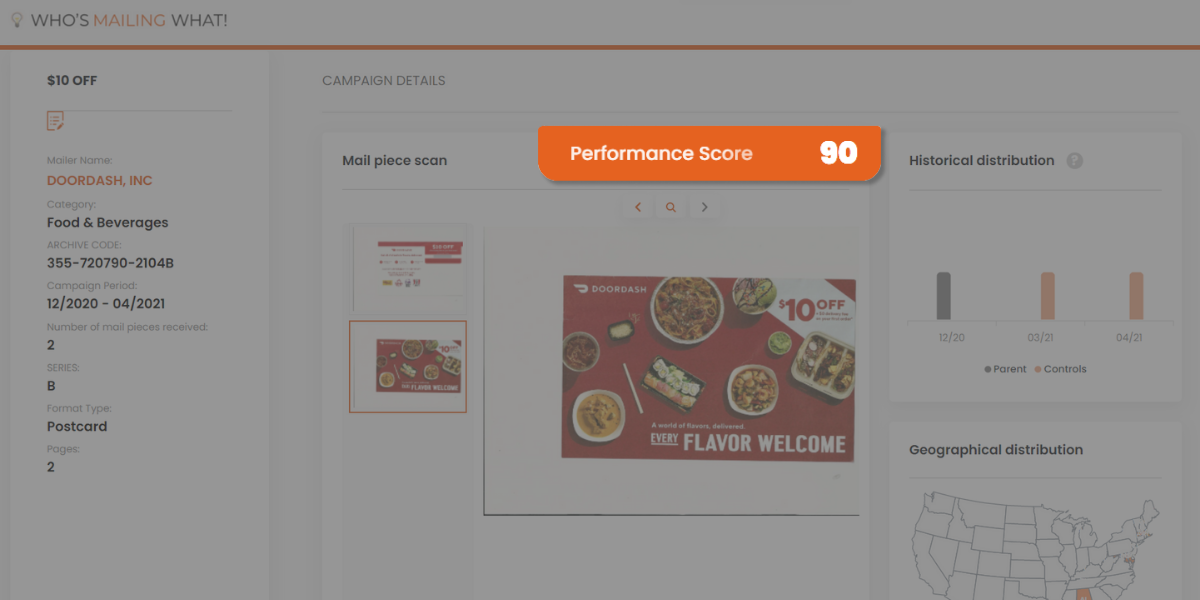
8. Thumbnails instead of the PDF icons
WMW! users might remember that our Creatives tab looked as pictured below. All campaigns had the default PDF icons, and in the absence of proper thumbnails, all of them looked the same. To make things easier, we introduced thumbnails that’d help you easily differentiate one campaign from the other.
![]()
9. Improved Newsletter (blog) design
Our long-term goal is to turn the WMW! blog into an industry publication, and making crucial design changes are just the first step in that direction.
WMW! was always meant to be a one-stop-shop for all your direct mail needs, ideas, insights, and inspiration. With the new newsletter (or blog) design, we look forward to keeping Denny Hatch’s legacy alive.
10. Company Location filter enhancement
You asked, and we listened!
We understand that our users often want to target several locations for their direct mail campaigns. While the Creatives tab allows you to pick as many states as you want, the Mail Advertisers tab has, until now, been restricted to one location only.
After listening to the feedback from our users, we decided to improve this functionality. As direct mail service providers, you can now search for prospects across all your target locations using a single search query. No more running multiple search queries for each location separately!